How To Unlock Your Facebook Account;- Facebook is one of the most popular social media platforms worldwide, with millions of users logging in every day. However, users may sometimes encounter issues when trying to access their accounts, such as being locked out. This can be incredibly frustrating, especially if you need to access your account urgently. Fortunately, there are several steps you can take to unlock your Facebook account.
How To Unlock Your Facebook Account
Understanding Facebook Account Lock Reasons There are various reasons why Facebook may lock your account, such as suspicious activity, using a fake name, or violating community standards. Understanding why your account was locked is crucial in determining the appropriate steps to take to regain access. In this article, we will explore the common reasons why Facebook locks accounts and the steps you can take to recover your account.
Key Takeaways
- Understanding the reasons why Facebook locks accounts is crucial in determining the appropriate steps to take to regain access.
- Recovering your Facebook account can be done through several methods such as verifying your identity, recovering your account through friends, or submitting an appeal to Facebook.
- Taking preventive measures such as regularly changing your password and keeping your account information updated can help avoid future lockouts.
Understanding Facebook Account Lock Reasons
When a Facebook account is locked, it means that the user can no longer access it. This can happen for a number of reasons, including:
- Suspicious activity: If Facebook detects any suspicious activity on an account, such as someone trying to log in from an unfamiliar location or a device that has never been used before, it may lock the account to protect it from potential harm.
- Violating Facebook’s community standards: If a user violates Facebook’s community standards by posting inappropriate content, spamming, or engaging in other prohibited activities, their account may be locked.
- Security reasons: If Facebook suspects that an account has been hacked or compromised in any way, it may lock the account to prevent any further damage.
- Verification issues: If Facebook needs to verify a user’s identity or account information, it may lock the account until the verification process is complete.
It’s important to note that Facebook takes account security very seriously, and may lock accounts even if there is just a suspicion of suspicious activity or a violation of community standards. Users should be aware of Facebook’s policies and guidelines to avoid having their accounts locked.
If a user’s account is locked, they can follow the steps provided by Facebook to regain access to their account. This may include providing additional information to verify their identity or changing their password.
See Also: University of Johannesburg Courses & Fee Structure: Everything You Need to Know
Immediate Steps to Take After Being Locked Out
If you find yourself locked out of your Facebook account, there are a few immediate steps you can take to try to regain access.
First, try resetting your password. If you can still access the email associated with your account, you can use the “Forgot Password” feature to reset your password and regain access. If you can’t access your email, try using a trusted contact to help you recover your account.
If resetting your password doesn’t work, you can try submitting a request to Facebook to regain access to your account. Facebook may ask you to provide some personal information to verify your identity before they can unlock your account.
Another option is to contact Facebook’s customer support team for assistance. They may be able to help you unlock your account or provide more information on why your account was locked in the first place.
It’s important to note that if your account was locked for violating Facebook’s terms of service, you may not be able to regain access. In this case, it’s best to review Facebook’s terms of service and make sure you understand the rules to avoid future account lockouts.
Overall, being locked out of your Facebook account can be frustrating, but there are immediate steps you can take to try to regain access. By resetting your password, using trusted contacts, submitting a request to Facebook, or contacting customer support, you may be able to unlock your account and get back to using Facebook.
Verifying Your Identity on Facebook
If you’re unable to log in to your Facebook account due to security reasons or have been locked out, you will need to verify your identity. Facebook may ask you to confirm your identity by providing a government-issued ID, such as a driver’s license or passport, to regain access to your account.
To verify your identity on Facebook, follow these steps:
- Go to the Facebook login page and enter your email address or phone number and password.
- If your account is locked, you will see a message asking you to verify your identity.
- Click on the “Verify Your Identity” button and follow the prompts to upload your ID and confirm your identity.
It’s important to note that Facebook only accepts certain types of government-issued IDs for identity verification. These include driver’s licenses, passports, and non-driver government IDs. If you don’t have any of these forms of identification, you may not be able to verify your identity on Facebook.
Once you have uploaded your ID, Facebook will review it and confirm your identity within a few days. If your ID is not accepted, you may need to provide additional documentation or contact Facebook’s support team for further assistance.
Overall, verifying your identity on Facebook is a straightforward process that can help you regain access to your account if you’ve been locked out for security reasons. By following the steps outlined above, you can quickly and easily confirm your identity and get back to using Facebook as normal.
Recovering Your Account Through Friends
If you ever get locked out of your Facebook account, you can recover it through trusted friends. This feature allows you to select three to five friends who can help you regain access to your account in case you forget your password or can’t log in for some other reason.
To set up trusted contacts, go to your Facebook settings and click on “Security and login.” From there, scroll down to the “Setting Up Extra Security” section and click on “Choose 3 to 5 friends to contact if you get locked out.” You can then select the friends you want to add as trusted contacts.
Once you’ve set up trusted contacts, you can recover your account by following these steps:
- Go to the Facebook login page and click on “Forgot Password.”
- Enter your email address or phone number associated with your account and click on “Search.”
- On the next page, click on “No longer have access to these?”
- Enter a new email address or phone number that you have access to and click on “Continue.”
- Facebook will then ask you to enter the full name of one of your trusted contacts. They will receive a code that you need to enter on the next page.
- Repeat step 5 with the other trusted contacts you added.
- Once you’ve entered all the codes, you can reset your password and regain access to your account.
It’s important to note that trusted contacts can only help you recover your account if you have forgotten your password or can’t log in for some other reason. They cannot help you if your account has been hacked or compromised in some other way. In that case, you should report the issue to Facebook and follow their instructions for recovering your account.
Using Trusted Contacts to Regain Access
If you ever get locked out of your Facebook account, you can use Trusted Contacts to regain access. Trusted Contacts are friends that you have selected to help you regain access to your account if you forget your password or get locked out.
To set up Trusted Contacts, go to your Facebook Security Settings and select “Choose Trusted Contacts”. You can choose three to five friends to be your Trusted Contacts. Once you have selected your Trusted Contacts, click “Confirm”.
To regain access to your account using Trusted Contacts, go to the Facebook login page and click “Forgot Password?”. Then, enter your username or the email address associated with your account. You will then be prompted to enter a code sent to your email or phone number.
If you are unable to access your email or phone number, you can click “No longer have access to these?” and enter the name of one of your Trusted Contacts. Facebook will send a code to your Trusted Contact, who can then give you the code to regain access to your account.
It is important to note that Trusted Contacts is no longer supported by Facebook. This means that your chosen friends will no longer be able to help you get back on Facebook if you lose access to your account. Therefore, it is essential to keep your email address and phone number up to date in your account settings and to take other measures to keep your account secure.
Submitting an Appeal to Facebook
If a user’s Facebook account is disabled or locked, they may be able to appeal the decision to Facebook. The appeal process is straightforward, but it requires the user to provide a valid reason for the appeal and to follow Facebook’s guidelines.
To submit an appeal to Facebook, the user must first log in to their account. If their account is disabled, they may have to wait for an email from Facebook with further instructions. Once logged in, the user can follow the on-screen instructions to submit their appeal.
When submitting an appeal, the user should provide as much detail as possible to support their case. They should explain why their account was disabled or locked and provide any relevant information that may help Facebook understand their situation. They should also provide any evidence that supports their appeal, such as screenshots or messages.
Facebook typically responds to appeals within a few days. If the appeal is successful, the user’s account will be unlocked or reactivated. If the appeal is unsuccessful, the user may have to wait a certain period of time before submitting another appeal.
It is important to note that Facebook’s decision is final, and there is no guarantee that an appeal will be successful. However, by following Facebook’s guidelines and providing a valid reason for the appeal, users can increase their chances of having their account unlocked or reactivated.
Also See: 10 Factors That Affect Car Insurance Rates: What are used to determine insurance rates?
Preventive Measures to Avoid Future Lockouts
Unlocking a Facebook account can be a tedious process that can lead to frustration and loss of access to social circles. Therefore, it is essential to take preventive measures to avoid future lockouts. Here are some tips to prevent future lockouts:
1. Keep Your Account Information Up to Date
Keeping your account information up to date is essential to avoid future lockouts. Ensure that your email address and mobile number are correct and active. If your contact information is outdated, you may not receive the necessary codes to unlock your account. Therefore, it is essential to update your contact information regularly.
2. Enable Two-Factor Authentication
Two-factor authentication adds an extra layer of security to your account and makes it easier to recover your account in case of a lockout. When enabled, Facebook will send a code to your phone or email address every time you log in from a new device or location. This code is required to access your account, making it difficult for hackers to gain access to your account.
3. Add Trusted Contacts
Adding trusted contacts is another way to prevent future lockouts. Trusted contacts are friends that you can reach out to if you get locked out of your account. Facebook will send a code to your trusted contacts, which you can use to unlock your account. Therefore, it is essential to add trusted contacts that you trust and can rely on.
4. Be Careful When Using Third-Party Apps
Third-party apps can be a source of security breaches and can lead to lockouts. Therefore, it is essential to be careful when using third-party apps. Only use apps that you trust and that have a good reputation. Avoid using apps that require access to your Facebook account unless it is absolutely necessary.
By following these preventive measures, you can avoid future lockouts and keep your Facebook account secure.
Contacting Facebook Support for Assistance
If you are unable to unlock your Facebook account using the methods described above, you can contact Facebook Support for assistance. Facebook provides several ways to contact their support team, including:
- Help Center: Facebook’s Help Center contains a wealth of information on how to use the platform and troubleshoot common issues. You can access the Help Center by clicking on the question mark icon in the top-right corner of the Facebook homepage and selecting “Help Center” from the dropdown menu. From there, you can search for articles related to your issue or browse through the different categories.
- Community Forum: Facebook also has a Community Forum where you can ask questions and get help from other Facebook users. To access the Community Forum, click on the question mark icon in the top-right corner of the Facebook homepage and select “Community Forum” from the dropdown menu. From there, you can browse through the different categories or search for specific topics.
- Contact Form: If you are unable to find a solution to your issue in the Help Center or Community Forum, you can contact Facebook Support directly using the Contact Form. To access the Contact Form, go to the Facebook Help Center and click on “Report a Problem” at the bottom of the page. From there, select the issue you are experiencing and follow the prompts to submit a support request.
It’s important to note that Facebook’s support team may take some time to respond to your request, so it’s best to be patient and provide as much information as possible about your issue. Additionally, Facebook may ask for proof of identity to verify that you are the owner of the account in question. Be prepared to provide a government-issued ID or other documentation if requested.
In summary, if you are unable to unlock your Facebook account using the methods described earlier, you can contact Facebook Support for assistance through their Help Center, Community Forum, or Contact Form. Be patient and provide as much information as possible about your issue, and be prepared to provide proof of identity if requested.
VIDEO: How to Unlock Your Facebook Account
You Might Like: Best Forex Brokers You May Trade With: Our Top Picks
Frequently Asked Questions
What steps are needed to recover a locked Facebook account?
If your Facebook account is locked, you can recover it by following a few simple steps. First, go to the Facebook login page and click on “Forgotten account?” Then, enter your email address or phone number associated with your account and click on “Search.” Follow the prompts to verify your identity and reset your password.
How can I unlock my Facebook account without a phone number?
If you don’t have access to the phone number associated with your Facebook account, you can still recover your account by using your email address. Follow the same steps as above and select the option to reset your password using your email address. Facebook will send a password reset link to your email, which you can use to access your account.
What should I do if my Facebook account is locked due to unusual activity?
If your Facebook account is locked due to unusual activity, you should follow the prompts to verify your identity and reset your password. Facebook may also require you to complete additional security checks, such as identifying photos of friends or entering a code sent to your phone number.
How long does a Facebook account remain locked before it can be recovered?
The length of time that a Facebook account remains locked can vary depending on the reason for the lock. In some cases, accounts may be locked for a few hours, while in other cases it may take several days to recover the account. If you are having trouble recovering your account, you can contact Facebook’s customer support for assistance.
Is there a way to unlock a Facebook account on Android devices?
Yes, you can unlock a Facebook account on Android devices by following the same steps as you would on a computer. Simply go to the Facebook login page on your Android device and follow the prompts to recover your account.
Are there any apps available that can assist in unlocking a locked Facebook account?
No, there are no apps available that can assist in unlocking a locked Facebook account. Any app claiming to do so is likely a scam and should be avoided. The best way to recover a locked Facebook account is to follow the steps outlined on the Facebook website or contact Facebook’s customer support for assistance.




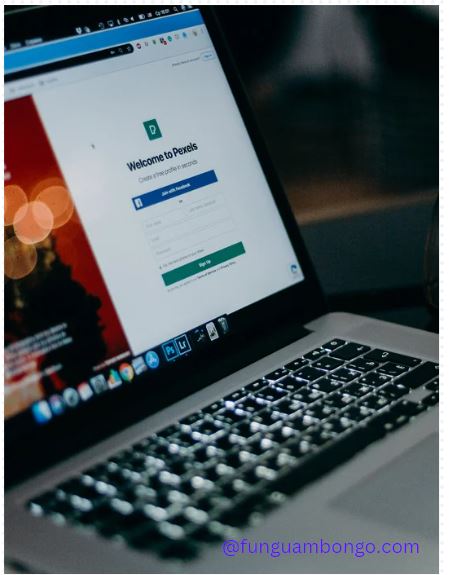


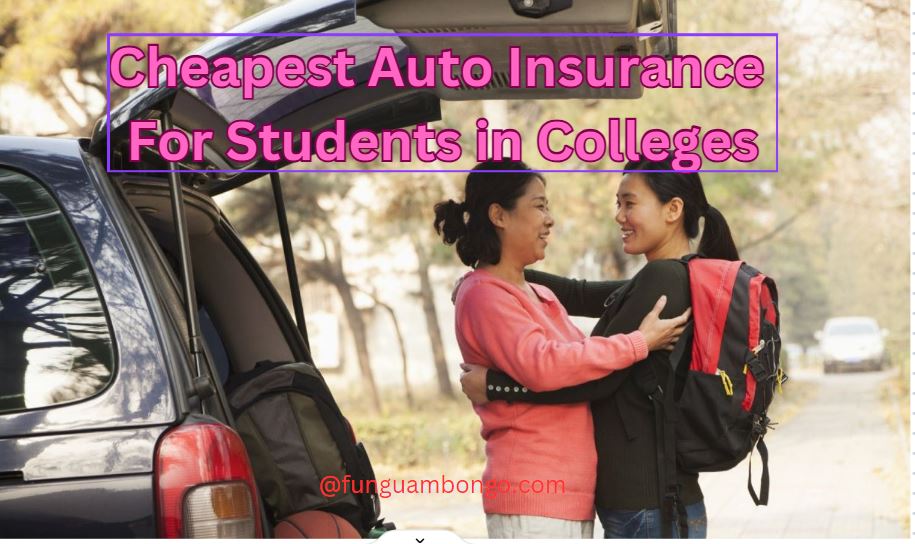

3 Comments
View Comments